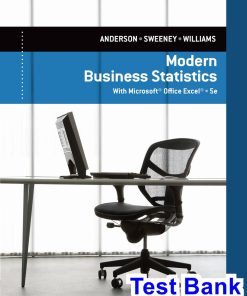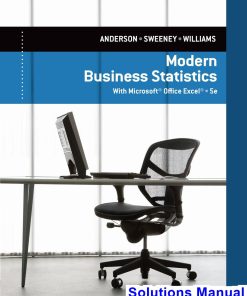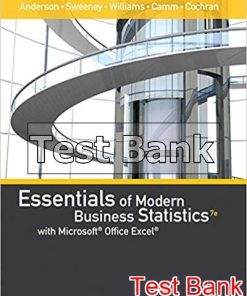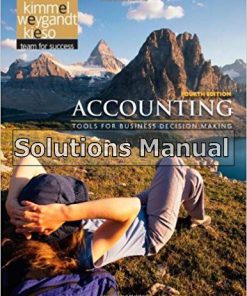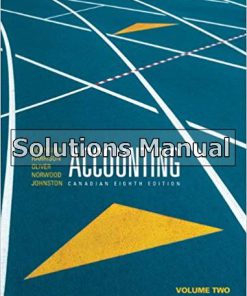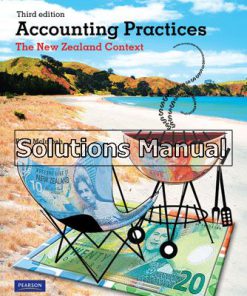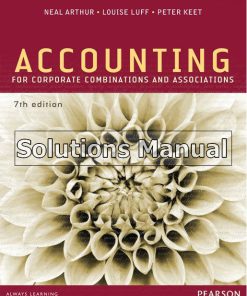Essentials of Modern Business Statistics with Microsoft Office Excel 7th Edition Anderson Solutions Manual
$50.00 Original price was: $50.00.$26.50Current price is: $26.50.
Essentials of Modern Business Statistics with Microsoft Office Excel 7th Edition Anderson Solutions Manual.
This is completed downloadable of Essentials of Modern Business Statistics with Microsoft Office Excel 7th Edition Anderson Solutions Manual
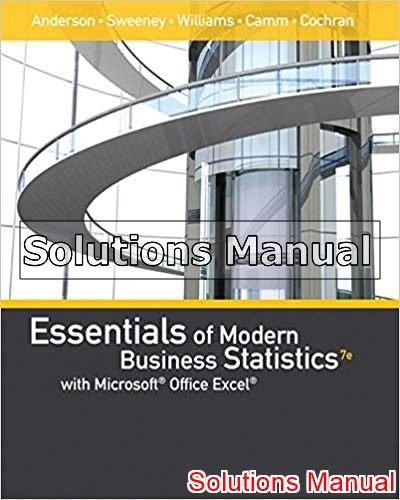
Product Details:
- ISBN-10 : 1337298298
- ISBN-13 : 978-1337298292
- Author; David R. Anderson (Author), Dennis J. Sweeney (Author), Thomas A. Williams (Author), Jeffrey D. Camm (Author), James J. Cochran (Author)
Discover an accessible introduction to business statistics as ESSENTIALS OF MODERN BUSINESS STATISTICS, 7E balances a conceptual understanding of statistics with real-world applications of statistical methodology. The book integrates Microsoft Excel 2016, providing step-by-step instructions and screen captures to help you master the latest Excel tools. Extremely reader-friendly, this edition includes numerous tools to maximize your course success, including Self-Test Exercises, margin annotations, insightful Notes and Comments, and real-world Methods and Applications exercises. Eleven new Case Problems, as well as new Statistics in Practice applications and real data examples and exercises, give you opportunities to put what you learn into practice. Additional learning resources, including MindTap and CengageNOW for online homework assistance and a complete support website, provide everything to acquire Excel 2016 skills and an understanding of business statistics.
Table of Content:
- Chapter 1: Data and Statistics
- Statistics In Practice: Bloomberg Businessweek
- 1.1 Applications in Business and Economics
- Accounting
- Finance
- Marketing
- Production
- Economics
- Information Systems
- 1.2 Data
- Elements, Variables, and Observations
- Scales of Measurement
- Categorical and Quantitative Data
- Cross-Sectional and Time Series Data
- 1.3 Data Sources
- Existing Sources
- Observational Study
- Experiment
- Time and Cost Issues
- Data Acquisition Errors
- 1.4 Descriptive Statistics
- 1.5 Statistical Inference
- 1.6 Statistical Analysis Using Microsoft Excel
- Data Sets and Excel Worksheets
- Using Excel for Statistical Analysis
- 1.7 Analytics
- 1.8 Big Data and Data Mining
- 1.9 Ethical Guidelines for Statistical Practice
- Summary
- Glossary
- Supplementary Exercises
- Chapter 2: Descriptive Statistics: Tabular and Graphical Displays
- Statistics In Practice: Colgate-Palmolive Company
- 2.1 Summarizing Data for a Categorical Variable
- Frequency Distribution
- Relative Frequency and Percent Frequency Distributions
- Using Excel to Construct a Frequency Distribution, a Relative Frequency Distribution, and a Percent
- Bar Charts and Pie Charts
- Using Excel to Construct a Bar Chart and a Pie Chart
- 2.2 Summarizing Data for a Quantitative Variable
- Frequency Distribution
- Relative Frequency and Percent Frequency Distributions
- Using Excel to Construct a Frequency Distribution
- Dot Plot
- Histogram
- Using Excel’s Recommended Charts Tool to Construct a Histogram
- Cumulative Distributions
- Stem-and-Leaf Display
- 2.3 Summarizing Data for Two Variables Using Tables
- Crosstabulation
- Using Excel’s PivotTable Tool to Construct a Crosstabulation
- Simpson’s Paradox
- 2.4 Summarizing Data for Two Variables Using Graphical Displays
- Scatter Diagram and Trendline
- Using Excel to Construct a Scatter Diagram and a Trendline
- Side-by-Side and Stacked Bar Charts
- Using Excel’s Recommended Charts Tool to Construct Side-by-Side and Stacked Bar Charts
- 2.5 Data Visualization: Best Practices in Creating Effective Graphical Displays
- Creating Effective Graphical Displays
- Choosing the Type of Graphical Display
- Data Dashboards
- Data Visualization in Practice: Cincinnati Zoo and Botanical Garden
- Summary
- Glossary
- Key Formulas
- Supplementary Exercises
- Case Problem 1: Pelican Stores
- Case Problem 2: Motion Picture Industry
- Case Problem 3: Queen City
- Case Problem 4: Cut-Rate Machining, Inc.
- Chapter 3: Descriptive Statistics: Numerical Measures
- Statistics In Practice: Small Fry Design
- 3.1 Measures of Location
- Mean
- Median
- Mode
- Using Excel to Compute the Mean, Median, and Mode
- Weighted Mean
- Geometric Mean
- Using Excel to Compute the Geometric Mean
- Percentiles
- Quartiles
- Using Excel to Compute Percentiles and Quartiles
- 3.2 Measures of Variability
- Range
- Interquartile Range
- Variance
- Standard Deviation
- Using Excel to Compute the Sample Variance and Sample Standard Deviation
- Coefficient of Variation
- Using Excel’s Descriptive Statistics Tool
- 3.3 Measures of Distribution Shape, Relative Location, and Detecting Outliers
- Distribution Shape
- z-Scores
- Chebyshev’s Theorem
- Empirical Rule
- Detecting Outliers
- 3.4 Five-Number Summaries and Box Plots
- Five-Number Summary
- Box Plot
- Using Excel to Construct a Box Plot
- Comparative Analysis Using Box Plots
- Using Excel to Construct a Comparative Analysis Using Box Plots
- 3.5 Measures of Association Between Two Variables
- Covariance
- Interpretation of the Covariance
- Correlation Coefficient
- Interpretation of the Correlation Coefficient
- Using Excel to Compute the Sample Covariance and Sample Correlation Coefficient
- 3.6 Data Dashboards: Adding Numerical Measures to Improve Effectiveness
- Summary
- Glossary
- Key Formulas
- Supplementary Exercises
- Case Problem 1: Pelican Stores
- Case Problem 2: Motion Picture Industry
- Case Problem 3: Business Schools of Asia-Pacific
- Case Problem 4: Heavenly Chocolates Website Transactions
- Case Problem 5: African Elephant Populations
- Chapter 4: Introduction to Probability
- Statistics In Practice: National Aeronautics And Space Administration
- 4.1 Experiments, Counting Rules, and Assigning Probabilities
- Counting Rules, Combinations, and Permutations
- Assigning Probabilities
- Probabilities for the KP&L Project
- 4.2 Events and Their Probabilities
- 4.3 Some Basic Relationships of Probability
- Complement of an Event
- Addition Law
- 4.4 Conditional Probability
- Independent Events
- Multiplication Law
- 4.5 Bayes’ Theorem
- Tabular Approach
- Summary
- Glossary
- Key Formulas
- Supplementary Exercises
- Case Problem 1: Hamilton County Judges
- Case Problem 2: Rob’s Market
- Chapter 5: Discrete Probability Distributions
- Statistics In Practice: Citibank
- 5.1 Random Variables
- Discrete Random Variables
- Continuous Random Variables
- 5.2 Developing Discrete Probability Distributions
- 5.3 Expected Value and Variance
- Expected Value
- Variance
- Using Excel to Compute the Expected Value, Variance, and Standard Deviation
- 5.4 Bivariate Distributions, Covariance, and Financial Portfolios
- A Bivariate Empirical Discrete Probability Distribution
- Financial Applications
- Summary
- 5.5 Binomial Probability Distribution
- A Binomial Experiment
- Martin Clothing Store Problem
- Using Excel to Compute Binomial Probabilities
- Expected Value and Variance for the Binomial Distribution
- 5.6 Poisson Probability Distribution
- An Example Involving Time Intervals
- An Example Involving Length or Distance Intervals
- Using Excel to Compute Poisson Probabilities
- 5.7 Hypergeometric Probability Distribution
- Using Excel to Compute Hypergeometric Probabilities
- Summary
- Glossary
- Key Formulas
- Supplementary Exercises
- Case Problem 1: Go Bananas!
- Case Problem 2: McNeil’s Auto Mall
- Case Problem 3: Grievance Committee at Tuglar Corporation
- Case Problem 4: Sagittarius Casino
- Chapter 6: Continuous Probability Distributions
- Statistics In Practice: Procter & Gamble
- 6.1 Uniform Probability Distribution
- Area as a Measure of Probability
- 6.2 Normal Probability Distribution
- Normal Curve
- Standard Normal Probability Distribution
- Computing Probabilities for Any Normal Probability Distribution
- Grear Tire Company Problem
- Using Excel to Compute Normal Probabilities
- 6.3 Exponential Probability Distribution
- Computing Probabilities for the Exponential Distribution
- Relationship Between the Poisson and Exponential Distributions
- Using Excel to Compute Exponential Probabilities
- Summary
- Glossary
- Key Formulas
- Supplementary Exercises
- Case Problem 1: Specialty Toys
- Case Problem 2: Gebhardt Electronics
- Chapter 7: Sampling and Sampling Distributions
- Statistics In Practice: Meadwestvaco Corporation
- 7.1 The Electronics Associates Sampling Problem
- 7.2 Selecting a Sample
- Sampling from a Finite Population
- Sampling from an Infinite Population
- 7.3 Point Estimation
- Practical Advice
- 7.4 Introduction to Sampling Distributions
- 7.5 Sampling Distribution of x_(Bar)
- Expected Value of x_(Bar)
- Standard Deviation of x_(Bar)
- Form of the Sampling Distribution of x_(Bar)
- Sampling Distribution of x_(Bar) for the EAI Problem
- Practical Value of the Sampling Distribution of x_(Bar)
- Relationship Between the Sample Size and the Sampling Distribution of x_(Bar)
- 7.6 Sampling Distribution of p_(Bar)
- Expected Value of p_(Bar)
- Standard Deviation of p_(Bar)
- Form of the Sampling Distribution of p_(Bar)
- Practical Value of the Sampling Distribution of p_(Bar)
- 7.7 Other Sampling Methods
- Stratified Random Sampling
- Cluster Sampling
- Systematic Sampling
- Convenience Sampling
- Judgment Sampling
- 7.8 Practical Advice: Big Data and Errors in Sampling
- Sampling Error
- Nonsampling Error
- Implications of Big Data
- Summary
- Glossary
- Key Formulas
- Supplementary Exercises
- Case Problem 1: Marion Dairies
- Chapter 8: Interval Estimation
- Statistics In Practice: Food Lion
- 8.1 Population Mean: sigma Known
- Margin of Error and the Interval Estimate
- Using Excel
- Practical Advice
- 8.2 Population Mean: sigma Unknown
- Margin of Error and the Interval Estimate
- Using Excel
- Practical Advice
- Using a Small Sample
- Summary of Interval Estimation Procedures
- 8.3 Determining the Sample Size
- 8.4 Population Proportion
- Using Excel
- Determining the Sample Size
- 8.5 Practical Advice: Big Data and Interval Estimation
- Big Data and the Precision of Confidence Intervals
- Implications of Big Data
- Summary
- Glossary
- Key Formulas
- Supplementary Exercises
- Case Problem 1: Young Professional Magazine
- Case Problem 2: Gulf Real Estate Properties
- Case Problem 3: Metropolitan Research, Inc.
- Chapter 9: Hypothesis Tests
- Statistics In Practice: John Morrell & Company
- 9.1 Developing Null and Alternative Hypotheses
- The Alternative Hypothesis as a Research Hypothesis
- The Null Hypothesis as an Assumption to Be Challenged
- Summary of Forms for Null and Alternative Hypotheses
- 9.2 Type I and Type II Errors
- 9.3 Population Mean: sigma Known
- One-Tailed Test
- Two-Tailed Test
- Using Excel
- Summary and Practical Advice
- Relationship Between Interval Estimation and Hypothesis Testing
- 9.4 Population Mean: sigma Unknown
- One-Tailed Test
- Two-Tailed Test
- Using Excel
- Summary and Practical Advice
- 9.5 Population Proportion
- Using Excel
- Summary
- 9.6 Practical Advice: Big Data and Hypothesis Testing
- Big Data and p-Values
- Implications of Big Data
- Summary
- Glossary
- Key Formulas
- Supplementary Exercises
- Case Problem 1: Quality Associates, Inc.
- Case Problem 2: Ethical Behavior of Business Students at Bayview University
- Chapter 10: Inference About Means and Proportions with Two Populations
- Statistics In Practice: U.S. Food And Drug Administration
- 10.1 Inferences About the Difference Between Two Population Means: sigma(subscript_1) and sigma(subs
- Interval Estimation of mu(subscript_1) – mu(subscript_2)
- Using Excel to Construct a Confidence Interval
- Hypothesis Tests About mu(subscript_1) – mu(subscript_2)
- Using Excel to Conduct a Hypothesis Test
- Practical Advice
- 10.2 Inferences About the Difference Between Two Population Means: sigma(subscript_1) and sigma(subs
- Interval Estimation of mu(subscript_1) – mu(subscript_2)
- Using Excel to Construct a Confidence Interval
- Hypothesis Tests About mu(subscript_1) – mu(subscript_2)
- Using Excel to Conduct a Hypothesis Test
- Practical Advice
- 10.3 Inferences About the Difference Between Two Population Means: Matched Samples
- Using Excel to Conduct a Hypothesis Test
- 10.4 Inferences About the Difference Between Two Population Proportions
- Interval Estimation of p(subscript_1) – (subscript_2)
- Using Excel to Construct a Confidence Interval
- Hypothesis Tests About p(subscript_1) – p(subscript_2)
- Using Excel to Conduct a Hypothesis Test
- Summary
- Glossary
- Key Formulas
- Supplementary Exercises
- Case Problem: Par, Inc.
- Chapter 11: Inferences About Population Variances
- Statistics In Practice: U.S. Government Accountability Office
- 11.1 Inferences About a Population Variance
- Interval Estimation
- Using Excel to Construct a Confidence Interval
- Hypothesis Testing
- Using Excel to Conduct a Hypothesis Test
- 11.2 Inferences About Two Population Variances
- Using Excel to Conduct a Hypothesis Test
- Summary
- Key Formulas
- Supplementary Exercises
- Case Problem 1: Air Force Training Program
- Case Problem 2: Meticulous Drill & Reamer
- Chapter 12: Tests of Goodness of Fit, Independence, and Multiple Proportions
- Statistics In Practice: United Way
- 12.1 Goodness of Fit Test
- Multinomial Probability Distribution
- Using Excel to Conduct a Goodness of Fit Test
- 12.2 Test of Independence
- Using Excel to Conduct a Test of Independence
- 12.3 Testing for Equality of Three or More Population Proportions
- A Multiple Comparison Procedure
- Using Excel to Conduct a Test of Multiple Proportions
- Summary
- Glossary
- Key Formulas
- Supplementary Exercises
- Case Problem 1: A Bipartisan Agenda for Change
- Case Problem 2: Fuentes Salty Snacks, Inc.
- Case Problem 3: Fresno Board Games
- Chapter 13: Experimental Design and Analysis of Variance
- Statistics In Practice: Burke Marketing Services, Inc.
- 13.1 An Introduction to Experimental Design and Analysis of Variance
- Data Collection
- Assumptions for Analysis of Variance
- Analysis of Variance: A Conceptual Overview
- 13.2 Analysis of Variance and the Completely Randomized Design
- Between-Treatments Estimate of Population Variance
- Within-Treatments Estimate of Population Variance
- Comparing the Variance Estimates: The F Test
- ANOVA Table
- Using Excel
- Testing for the Equality of k Population Means: An Observational Study
- 13.3 Multiple Comparison Procedures
- Fisher’s LSD
- Type I Error Rates
- 13.4 Randomized Block Design
- Air Traffic Controller Stress Test
- ANOVA Procedure
- Computations and Conclusions
- Using Excel
- 13.5 Factorial Experiment
- ANOVA Procedure
- Computations and Conclusions
- Using Excel
- Summary
- Glossary
- Key Formulas
- Supplementary Exercises
- Case Problem 1: Wentworth Medical Center
- Case Problem 2: Compensation for Sales Professionals
- Case Problem 3: TourisTopia Travel
- Chapter 14: Simple Linear Regression
- Statistics In Practice: Alliance Data Systems
- 14.1 Simple Linear Regression Model
- Regression Model and Regression Equation
- Estimated Regression Equation
- 14.2 Least Squares Method
- Using Excel to Construct a Scatter Diagram, Display the Estimated Regression Line, and Display the E
- 14.3 Coefficient of Determination
- Using Excel to Compute the Coefficient of Determination
- Correlation Coefficient
- 14.4 Model Assumptions
- 14.5 Testing for Significance
- Estimate of sigma(superscript2)
- t Test
- Confidence Interval for Bita(subscript1)
- F Test
- Some Cautions About the Interpretation of Significance Tests
- 14.6 Using the Estimated Regression Equation for Estimation and Prediction
- Interval Estimation
- Confidence Interval for the Mean Value of y
- Prediction Interval for an Individual Value of y
- 14.7 Excel’s Regression Tool
- Using Excel’s Regression Tool for the Armand’s Pizza Parlors Example
- Interpretation of Estimated Regression Equation Output
- Interpretation of ANOVA Output
- Interpretation of Regression Statistics Output
- 14.8 Residual Analysis: Validating Model Assumptions
- Residual Plot Against x
- Residual Plot Against y(Bar)
- Standardized Residuals
- Using Excel to Construct a Residual Plot
- Normal Probability Plot
- 14.9 Outliers and Influential Observations
- Detecting Outliers
- Detecting Influential Observations
- 14.10 Practical Advice: Big Data and Hypothesis Testing in Simple Linear Regression
- Summary
- Glossary
- Key Formulas
- Supplementary Exercises
- Case Problem 1: Measuring Stock Market Risk
- Case Problem 2: U.S. Department of Transportation
- Case Problem 3: Selecting a Point-and-Shoot Digital Camera
- Case Problem 4: Finding the Best Car Value
- Case Problem 5: Buckeye Creek Amusement Park
- Appendix 14.1: Calculus-Based Derivation of Least Squares Formulas
- Appendix 14.2: A Test for Significance Using Correlation
- Chapter 15: Multiple Regression
- Statistics In Practice: International Paper
- 15.1 Multiple Regression Model
- Regression Model and Regression Equation
- Estimated Multiple Regression Equation
- 15.2 Least Squares Method
- An Example: Butler Trucking Company
- Using Excel’s Regression Tool to Develop the Estimated Multiple Regression Equation
- Note on Interpretation of Coefficients
- 15.3 Multiple Coefficient of Determination
- 15.4 Model Assumptions
- 15.5 Testing for Significance
- F Test
- t Test
- Multicollinearity
- 15.6 Using the Estimated Regression Equation for Estimation and Prediction
- 15.7 Categorical Independent Variables
- An Example: Johnson Filtration, Inc.
- Interpreting the Parameters
- More Complex Categorical Variables
- 15.8 Residual Analysis
- Residual Plot Against y⁄
- Standardized Residual Plot Against y⁄
- Practical Advice: Big Data And Hypothesis Testing In Multiple Regression
- Summary
- Glossary
- Key Formulas
- Supplementary Exercises
- Case Problem 1: Consumer Research, Inc.
- Case Problem 2: Predicting Winnings for NASCAR Drivers
- Case Problem 3: Finding the Best Car Value
- Appendix A: References and Bibliography
- Appendix B: Tables
- Appendix C: Summation Notation
- Appendix D: Self-Test Solutions and Answers to Even-Numbered Exercises (online)
- Appendix E: Microsoft Excel 2016 and Tools for Statistical Analysis
- Index
People Also Search:
essentials of modern business statistics with microsoft office excel
essentials of modern business statistics with microsoft office excel 7th edition anderson
essentials of modern business statistics with microsoft office excel anderson
essentials of modern business statistics with microsoft office excel 7th edition download scribd
essentials of modern business statistics with microsoft office excel 7th edition solution manual download pdf
essentials of modern business statistics with microsoft office excel 7th edition
Instant download after Payment is complete
You may also like…
Information Technology
Modern Business Statistics with Microsoft Excel 5th Edition Anderson Test Bank
Solutions Manual
Modern Business Statistics with Microsoft Excel 6th Edition Anderson Solutions Manual
Test Bank
Essentials of Modern Business Statistics with Microsoft Excel 5th Edition Anderson Test Bank
Information Technology
Modern Business Statistics with Microsoft Excel 5th Edition Anderson Solutions Manual
Solutions Manual
Modern Business Statistics with Microsoft Office Excel 4th Edition Anderson Solutions Manual
Test Bank
Essentials of Modern Business Statistics with Microsoft Office Excel 7th Edition Anderson Test Bank
Information Technology
Essentials of Modern Business Statistics with Microsoft Excel 6th Edition Anderson Solutions Manual
Related products
Solutions Manual
Accounting Volume 2 Canadian 8th Edition Horngren Solutions Manual
Solutions Manual
Solutions Manual
Accounting Information Systems 10th Edition Hall Solutions Manual
Solutions Manual
Solutions Manual
A+ Guide to IT Technical Support Hardware and Software 9th Edition Andrews Solutions Manual
Solutions Manual