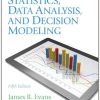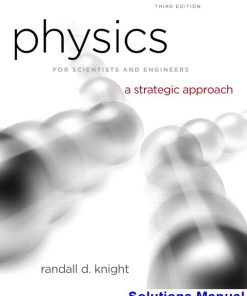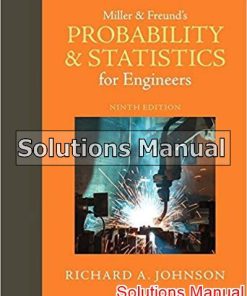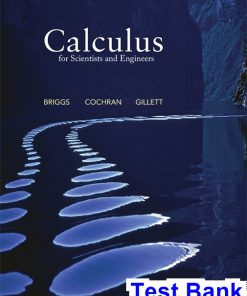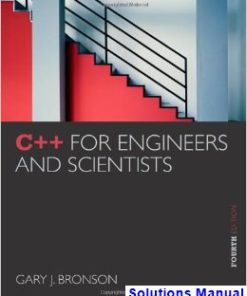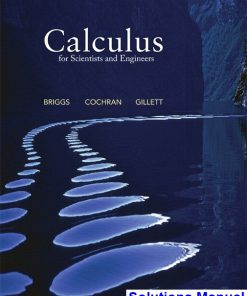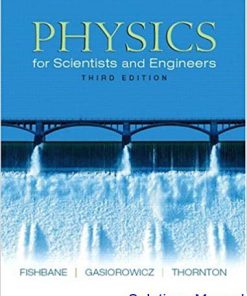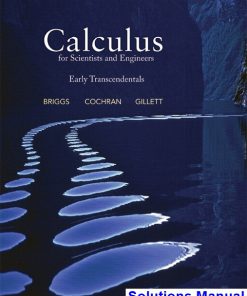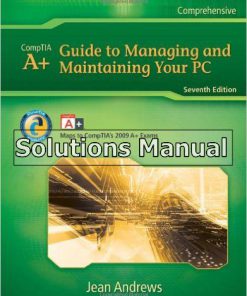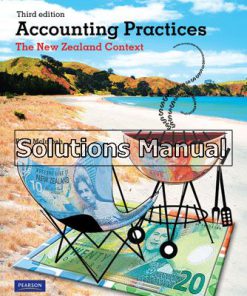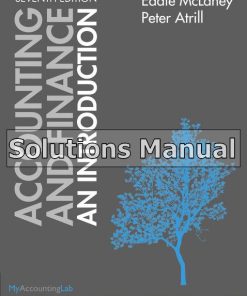Building Cross Platform Mobile and Web Apps for Engineers and Scientists An Active Learning Approach 1st Edition Lingras Solutions Manual
$50.00 Original price was: $50.00.$26.50Current price is: $26.50.
Building Cross Platform Mobile and Web Apps for Engineers and Scientists An Active Learning Approach 1st Edition Lingras Solutions Manual.
This is completed downloadable of Building Cross Platform Mobile and Web Apps for Engineers and Scientists An Active Learning Approach 1st Edition Lingras Solutions Manual
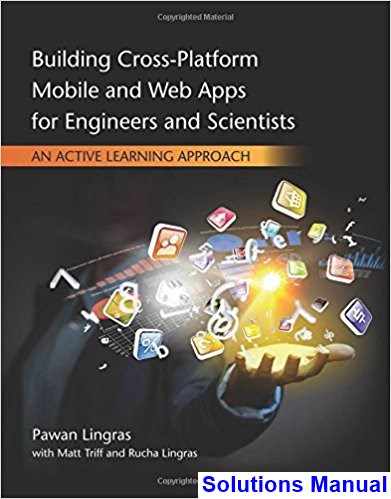
Product Details:
- ISBN-10 : 1305105966
- ISBN-13 : 978-1305105966
- Author: Matt Triff, Rucha Lingras
This powerful new book introduces cross-platform app design as an excellent starting point for mastering app development. The book contains numerous applications that you can adapt to different projects. You can use this book for independent study or for your project courses. The book introduces HTML5, CSS3, JavaScript, jQuery Mobile, Node.js, JSON, localStorage, sessionStorage, NoSQL using MongoDB, SQL using MySQL, templating using handlebars, and maps. A strong app-centric view emphasizes appropriate subsets of these technologies to help you develop non-trivial apps. While apps continue to evolve and change, the technologies presented form the backbone of future cross-platform app development. You will learn to work with all major mobile and web platforms using the book’s active learning approach that has you typing code in parallel as the apps are developed. Exercises further encourage you to make changes to the code and evaluate resulting app behavior.
Table of Content:
- Ch 1: Introduction
- Ch 1: Introduction
- 1.1: World of Mobile Computing
- 1.2: Tour of the Apps Developed in the Book
- Ch 2: Developing, Installing, and Testing First App
- Ch 2: What We Will Learn in This Chapter
- Ch 2: Introduction
- 2.1: Choice of Programming Platform
- 2.2: How to Create a Simple HTML5 Web Page
- 2.3: How to Put an HTML5 Web Page on the Internet
- 2.4: More HTML5 Formatting
- 2.5: Unordered and Ordered Lists
- 2.6: HTML5 Tables
- 2.7: Cascading Style Sheets (CSS)
- Ch 2: Self-Test Exercises
- Ch 2: Programming Exercises
- Ch 2: Programming Projects
- Ch 3: Making Apps More Interactive Through Data Input
- Ch 3: What We Will Learn in This Chapter
- Ch 3: Introduction
- 3.1: Embedding JavaScript in an HTML5 Document
- 3.2: Using JavaScript from an External File in an HTML5 Document
- 3.3: A JavaScript Function
- 3.4: Input Widget in HTML5/jQuery/jQuery Mobile
- 3.5: Designing Our Apps
- 3.6: Header, Footer, and Content Data-Role
- 3.7: More Widgets in HTML5/jQuery/jQuery Mobile
- 3.8: Identifying Elements from a Web Page
- 3.9: Range Slider Input Widget
- Ch 3: Self-Test Exercises
- Ch 3: Programming Exercises
- Ch 3: Programming Projects
- Ch 4: Making Apps Do Significant Computing
- Ch 4: What We Will Learn in This Chapter
- Ch 4: Introduction
- 4.1: Temperature Converter App Design
- 4.2: Simple JavaScript Calculations for Temperature Conversion App
- 4.3: Projectile App to Calculate Distance and Height of a Projectile
- 4.4: Validating Input Values in an App Using Boolean Expressions in JavaScript
- 4.5: Calculation of Distance and Height of a Projectile Using JavaScript Math Object
- 4.6: JavaScript Arrays for Storing Distances and Heights over Time of a Projectile
- 4.7: JavaScript for Loop for Repeating Computations
- 4.8: Dynamically Adding Rows and Cells in a Table Using JavaScript
- Ch 4: Self-Test Exercises
- Ch 4: Programming Exercises
- Ch 4: Programming Projects
- Ch 5: A Menu-Driven App to Monitor Important Indicators
- Ch 5: What We Will Learn in This Chapter
- Ch 5: Introduction
- 5.1: Thyroid App Design
- 5.2: Overview of the Functionality of the Thyroid App
- 5.3: Numeric Pad for Password Entry
- 5.4: Disclaimer and Help Pages
- 5.5: User Information Entry Form
- 5.6: Navigation with a Menu
- 5.7: Record Display and Update Page
- 5.8: Page to Add a Record
- 5.9: Use of Canvas and Panels for Graphical Display
- Ch 5: Programming Projects
- Ch 6: Storing Data Locally on a Device for Long-Term Use
- Ch 6: What We Will Learn in This Chapter
- Ch 6: Introduction
- 6.1: Managing Numeric Pad for Password Entry
- 6.2: Local Storage
- 6.3: JSON Objects for Thyroid App
- 6.4: Managing JSON Objects for User Information
- 6.5: Exception/Error Handling in JavaScript
- 6.6: Displaying User Information
- 6.7: Managing the Records Page
- 6.8: Adding a Record
- 6.9: Displaying All the Records/History
- 6.10: Editing a Record
- 6.11: Deleting a Record
- 6.12: Deleting All the Records/History
- Ch 6: Self-Test Exercises
- Ch 6: Programming Projects
- Ch 7: Graphics on HTML5 Canvas
- Ch 7: What We Will Learn in This Chapter
- Ch 7: Introduction
- 7.1: Introduction to Canvas Drawing
- 7.2: Frequently Used Methods and Properties of the Canvas Element
- 7.3: Adding Advice and Gauge Meter to the Thyroid App Using RGraph
- 7.4: Drawing Line Graphs in the Thyroid App Using RGraph
- 7.5: Making the Output of the Projectile App Graphical Using RGraph
- 7.6: Creating an Icon on the Home Screen
- 7.7: Running an App Locally Without the Internet
- Ch 7: Quick Facts/Buzzwords
- Ch 7: Self-Test Exercises
- Ch 7: Programming Exercises
- Ch 7: Programming Projects
- Ch 8: Using Servers for Sharing and Storing Information
- Ch 8: What We Will Learn in This Chapter
- 8.1: Introduction
- 8.2: Designing the Server-Based Thyroid App
- 8.3: Signing Up to a Server-Based App
- 8.4: Syncing the Records Between the Device and the Server
- 8.5: Programming with Node.js
- 8.6: Launching a Node.js App Server
- 8.7: Modified Navigation in the Server-Based Thyroid App
- 8.8: Modified User Form Management in Server-Based Thyroid App
- 8.9: Implementing the Syncing of Records in the Server-Based Thyroid App
- Ch 8: Self-Test Exercises
- Ch 8: Programming Projects
- Ch 9: Using MongoDB Server for Sharing and Storing Information
- Ch 9: What We Will Learn in This Chapter
- Ch 9: Introduction
- 9.1: Emergence of NoSQL Database Models
- 9.2: Introduction to MongoDB
- 9.3: Modeling a NoSQL Database
- 9.4: Modeling a NoSQL Database for the Thyroid App
- 9.5: Launching the MongoDB Server for the Thyroid App
- 9.6: Saving a New User on the MongoDB Server for the Thyroid App
- 9.7: Processing Login with the MongoDB Server for the Thyroid App
- 9.8: Updating User Data in the MongoDB Server for the Thyroid App
- 9.9: Downloading Records from the MongoDB Server for the Thyroid App
- 9.10: Uploading Records to the MongoDB Server for the Thyroid App
- Ch 9: Self-Test Exercises
- Ch 9: Programming Exercises
- Ch 9: Programming Projects
- Ch 10: Using a Relational Database Server for Sharing and Storing Information
- Ch 10: What We Will Learn in This Chapter
- Ch 10: Introduction
- 10.1: Relational Databases
- 10.2: Modeling a Relational Database
- 10.3: SQL
- 10.4: Launching the MySQL Server for the Thyroid App
- 10.5: Saving a New User on the MySQL Server for the Thyroid App
- 10.6: Processing Login with the MySQL Server for the Thyroid App
- 10.7: Updating User Data in the MySQL Server for the Thyroid App
- 10.8: Downloading Records from the MySQL Server for the Thyroid App
- 10.9: Uploading Records to the MySQL Server for the Thyroid App
- Ch 10: Self-Test Exercises
- Ch 10: Programming Exercises
- Ch 10: Programming Projects
- Ch 11: JavaScript Templating
- Ch 11: What We Will Learn in This Chapter
- 11.1: JavaScript Templating
- 11.2: Explorador App
- 11.3: Explorador Design
- 11.4: Introduction to JavaScript Templating Using Handlebars
- 11.5: Iteration and Arrays in Handlebars
- 11.6: Conditional Statements in Handlebars
- Ch 11: Programming Projects
- Ch 12: Maps, Location, and Multimedia Databases
- Ch 12: What We Will Learn in This Chapter
- 12.1: Introduction
- 12.2: Setting Up the Environment in the Explorador App
- 12.3: Specifying Express Routes
- 12.4: Querying MongoDB
- 12.5: Client-Side JavaScript
- Ch 12: Programming Projects
- Ch 13: Cross-Platform and Native App Development and Testing
- Ch 13: What We Will Learn in This Chapter
- Ch 13: Introduction
- 13.1: Native Mobile Apps
- 13.2: Setting Up the Explorador App for Apple iOS and Android Platforms
- 13.3: Building iOS App
- 13.4: Building the Android App
- Ch 13: Self-Test Exercises
- Ch 13: Programming Projects
- Index
- Index of HTML5 Tags and Elements
- Index of Javascript and Other Programming Elements
- Index of CSS Resources
People Also Search:
building cross platform mobile and web apps for engineers and scientists an active learning approach lingras
building cross platform mobile and web apps for engineers and scientists an active learning approach 1st edition lingras
building cross platform mobile and web apps for engineers and scientists an active learning approach 1st edition solution manual download pdf
building cross platform mobile and web apps for engineers and scientists an active learning approach 1st edition download scribd
building cross platform mobile and web apps for engineers and scientists an active learning approach 1st edition
Instant download after Payment is complete
You may also like…
Psychology
Introduction to Statistics An Active Learning Approach 2nd Edition Carlson Solutions Manual
Mathematics
Calculus and Mathematics
Calculus for Scientists and Engineers 1st Edition Briggs Test Bank
Information Technology
C++ for Engineers and Scientists 4th Edition Bronson Solutions Manual
Calculus and Mathematics
Calculus for Scientists and Engineers 1st Edition Briggs Solutions Manual
Physics and Astronomy
Physics for Scientists and Engineers Foundations and Connections 1st Edition Katz Solutions Manual
Calculus and Mathematics
Calculus for Scientists and Engineers Early Transcendentals 1st Edition Briggs Solutions Manual
Related products
Solutions Manual
Solutions Manual
Solutions Manual
Solutions Manual
Accounting Business Reporting for Decision Making 6th Edition Birt Solutions Manual